Unlocking the Perfect Products Display Solution.
Elevate Your Sales with the Ultimate Product Presentation Solution: Our Cutting-Edge Display System.



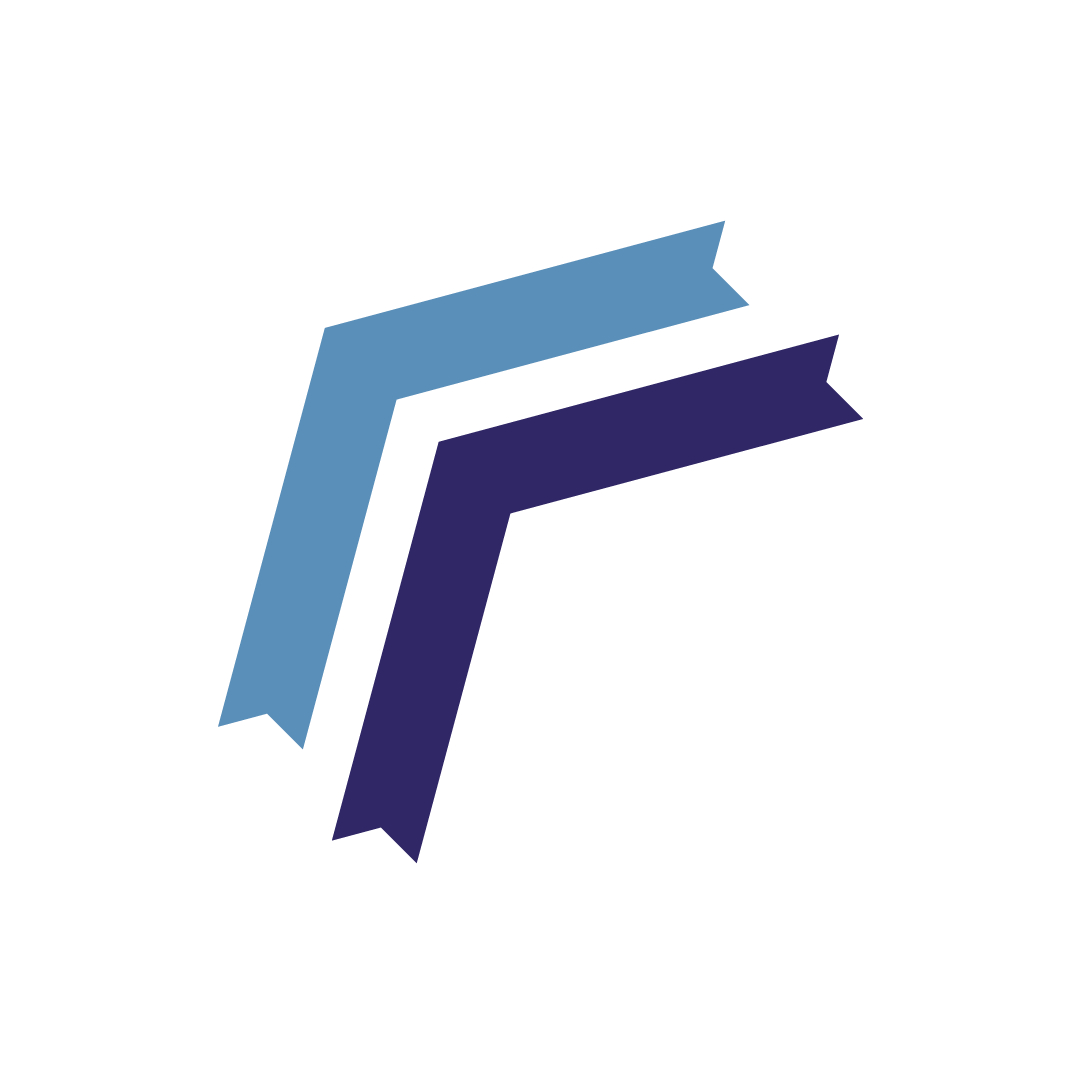
Unified Dashboard for Business Performance
Track Visits, Sales, Orders, and Customer Engagement Effortlessly

Visits Graph with Year Filter
The graph is equipped with a date range filter to customize your analysis.

QR Code Tools
Admins can generate, download, or share menu links efficiently for customer access.

Total Sales and Best-Seller Graph
Analyze sales and identify top-selling products with a date range filter.

Total Orders Graph with Monthly Filter
Compare order volumes across months to enhance performance.
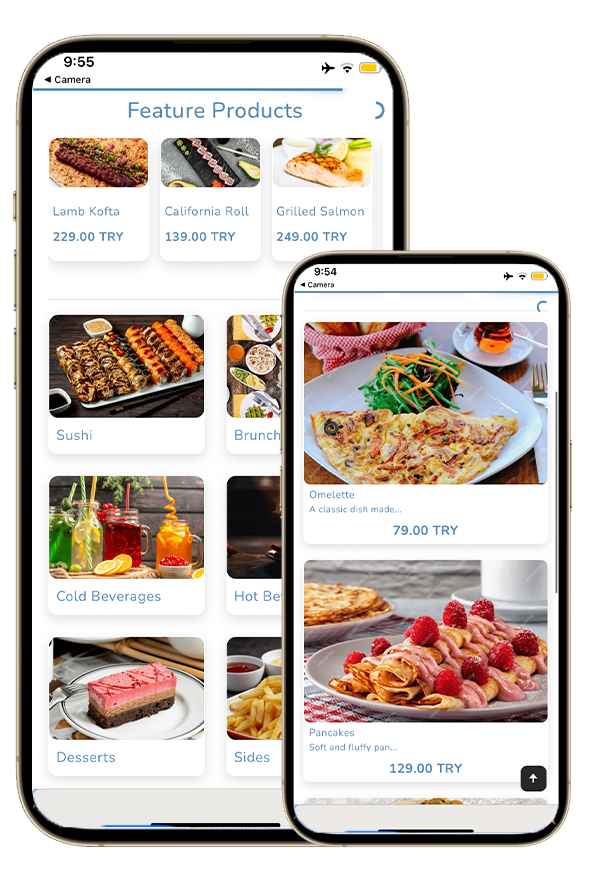
Select Language
You can choose between multiple languages like English, Turkish, French, and Arabic to ensure the menu is accessible to a wide range of customers
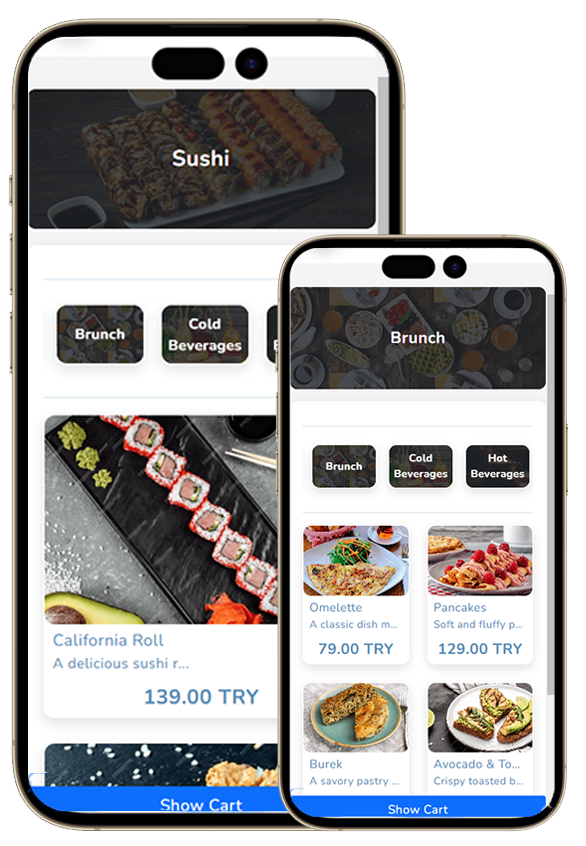
Template Customization
Select a menu template from several available options, customizing the layout and style to match your businessʼs branding
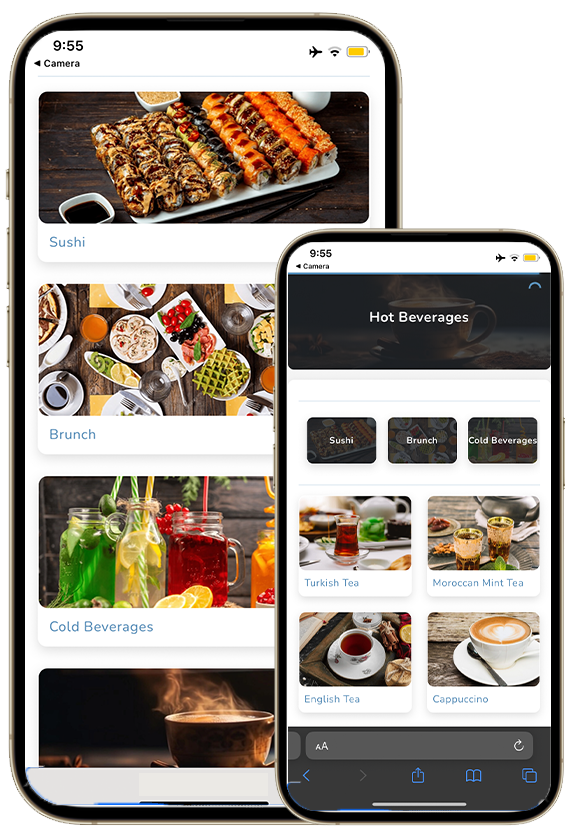
Direct Order Section
Set up a contact phone number that customers can use to place direct orders, making it easier for them to reach you.
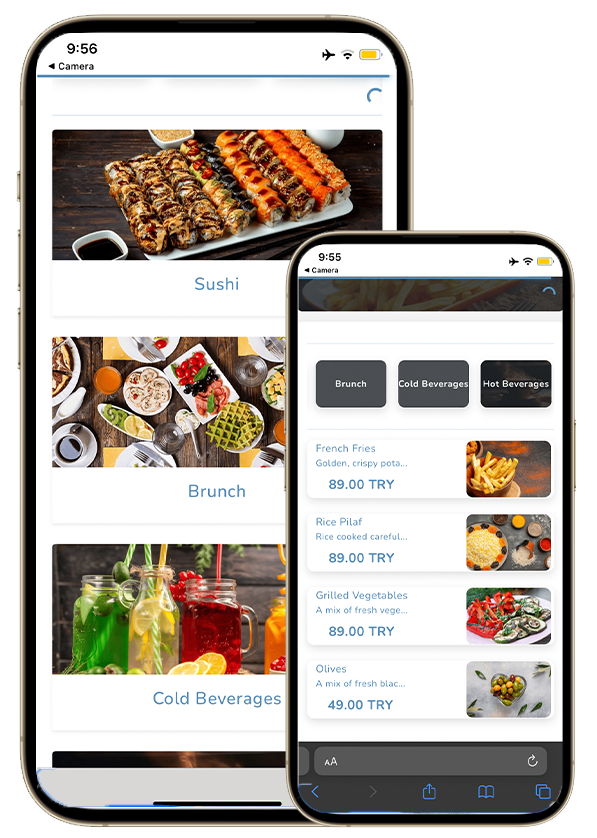
Carousel
Activate a product carousel to showcase selected items at the top of the menu. You can choose which products to feature, helping to highlight popular or promotional items.
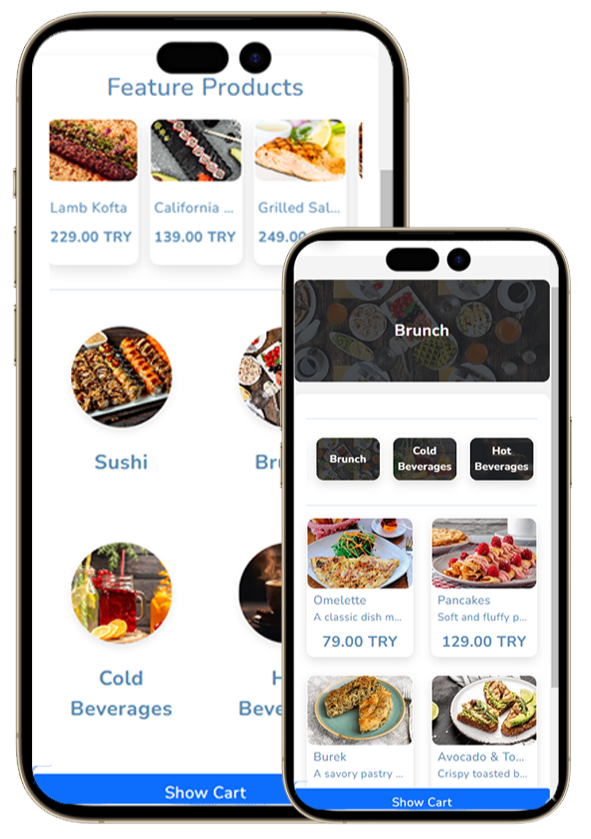
Appetizer List
This section shows appetizers when customers add food to their tables, encouraging them to purchase more and increasing order value.
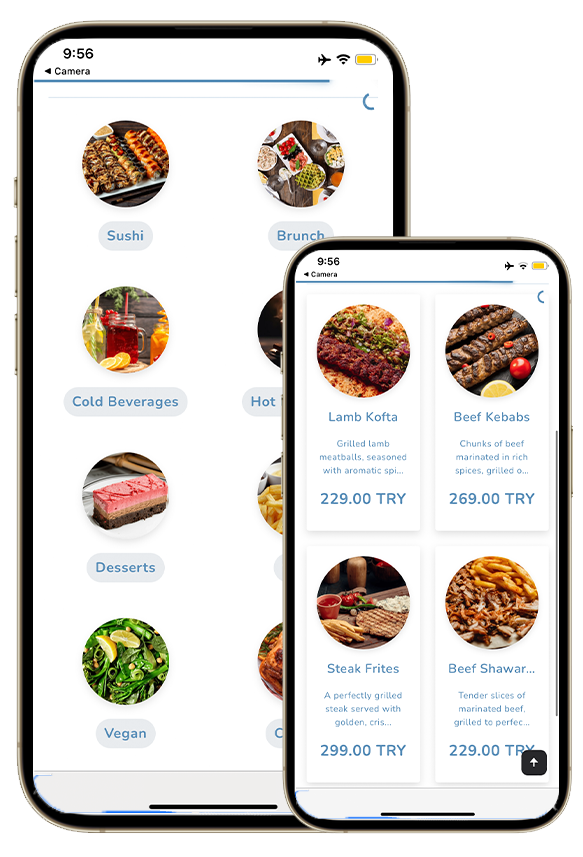
Live preview
You can instantly preview how the menu will appear on a mobile device, ensuring it looks great before going live and optimizing the user experience.
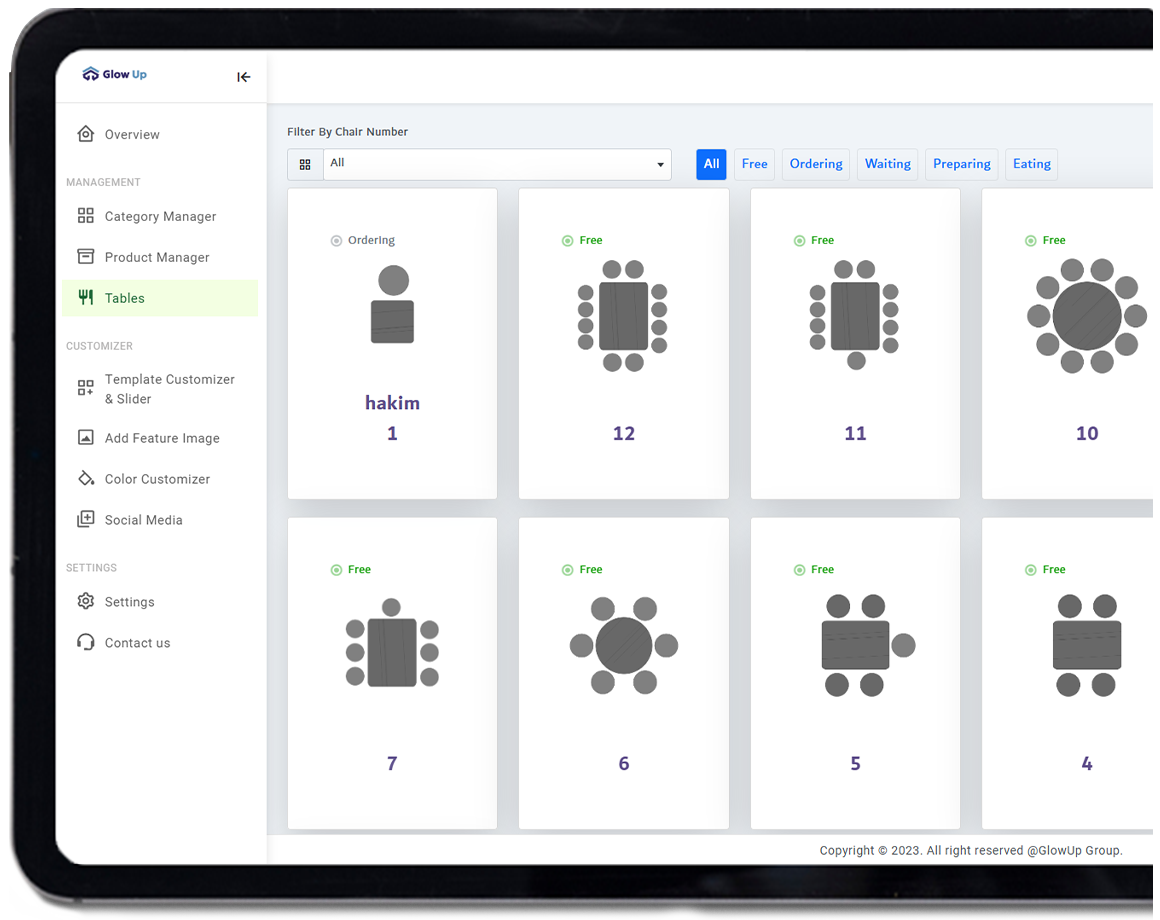
Table Management
The Table Management feature allows for easy organization and monitoring of all tables in your venue. Here's how it works:
Filter Tables
Quickly filter tables by the number of chairs or their current status (All, Free, Ordering, Waiting, Preparing, Eating).
Table List
View all tables with their current status, a visual representation, and two action buttons like Edit and Remove button.
Add New Table
Add a new table by specifying its number and chair count.
Table Details
Click on a table to view detailed information, including QR Code, Client Name, Table Name, Number of Chairs, Table Status, Selected Items.

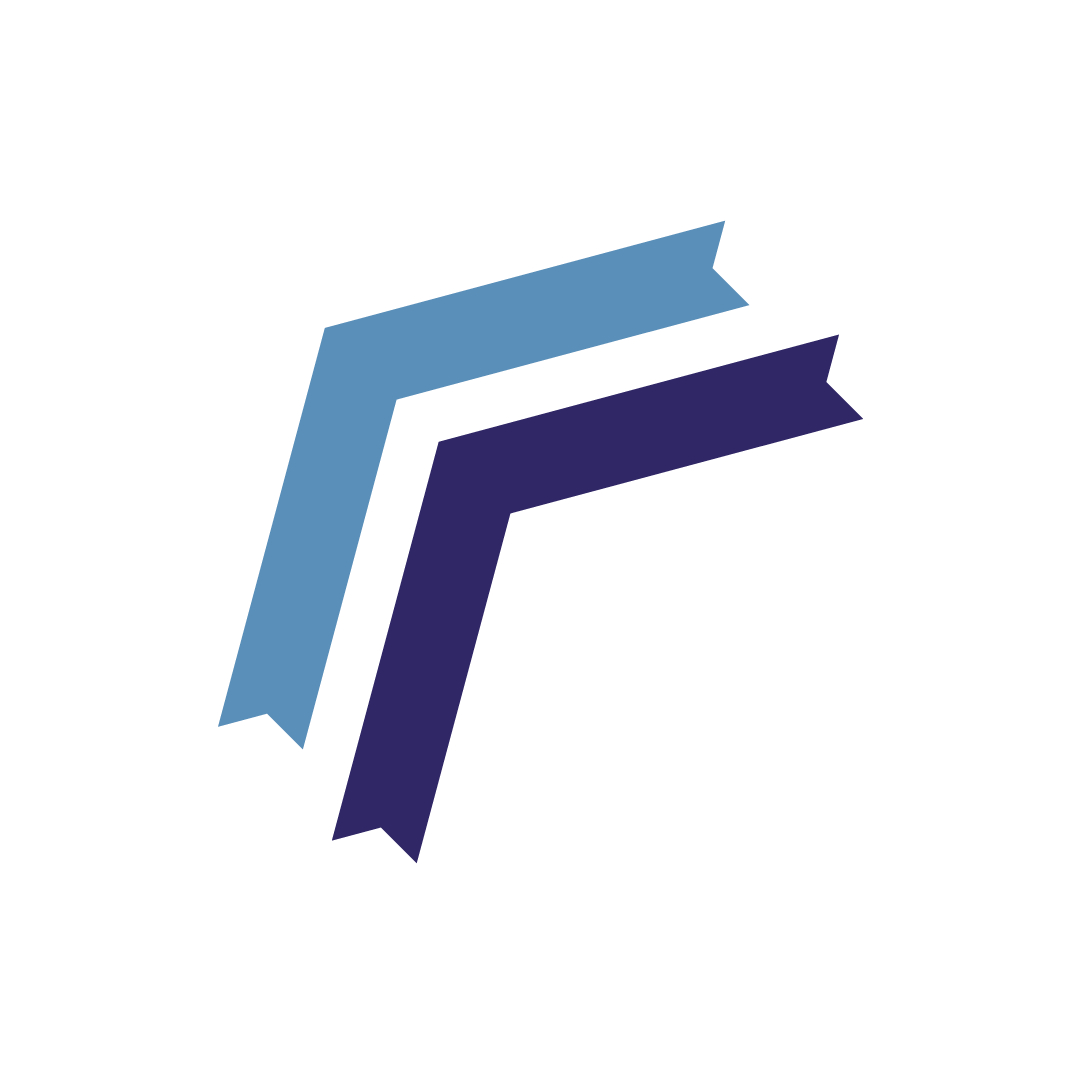
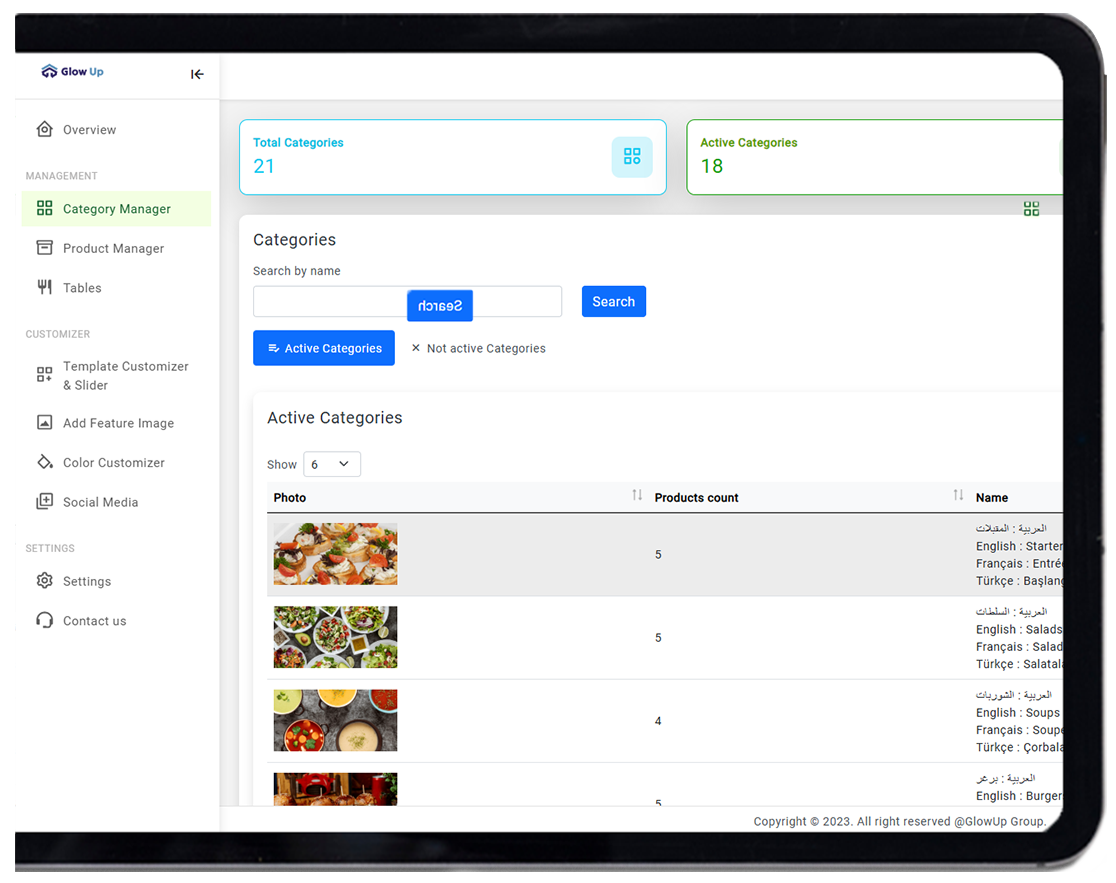
Category Manager
The Category Manager is a powerful administrative tool that allows for complete control and customization over the menu's categories.
Category Filtering
You can easily manage categories by filtering between active and inactive categories.
Category Search
A search function is available to quickly locate specific categories, making the management process smoother and more efficient.
Category Details
Each category displays essential details like the category photo, product count, multilingual names (EN, AR, TR, FR), and quick access to editing or management tools.
Add new category
Add new categories by filling out key fields: names in four languages, upload a visual, and choose its visibility (active or inactive).
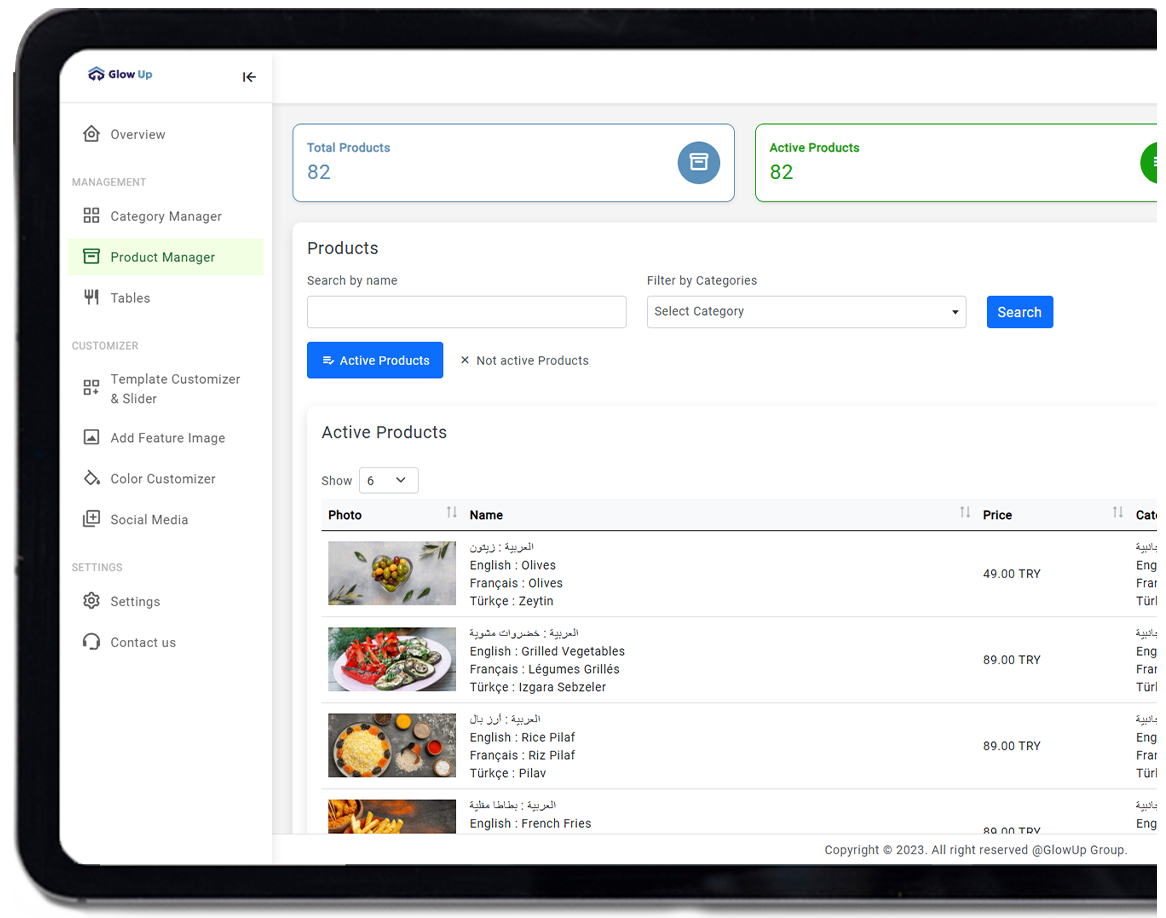
Product Manager
The Product Manager page is a comprehensive tool for managing your product inventory, offering features for easy product organization, updates, and tracking.
Product Filtering
Filter products based on category, active or inactive status, and price range for quick and accurate sorting.
Product Search
Quickly search for products by name to save time and streamline navigation.
Product Details
Each product displays: image, multilingual names (EN, AR, TR, FR), price, category, and an action button for easy editing.
Add new product
Add new products by filling in fields: category, multilingual names, price, description, and image.

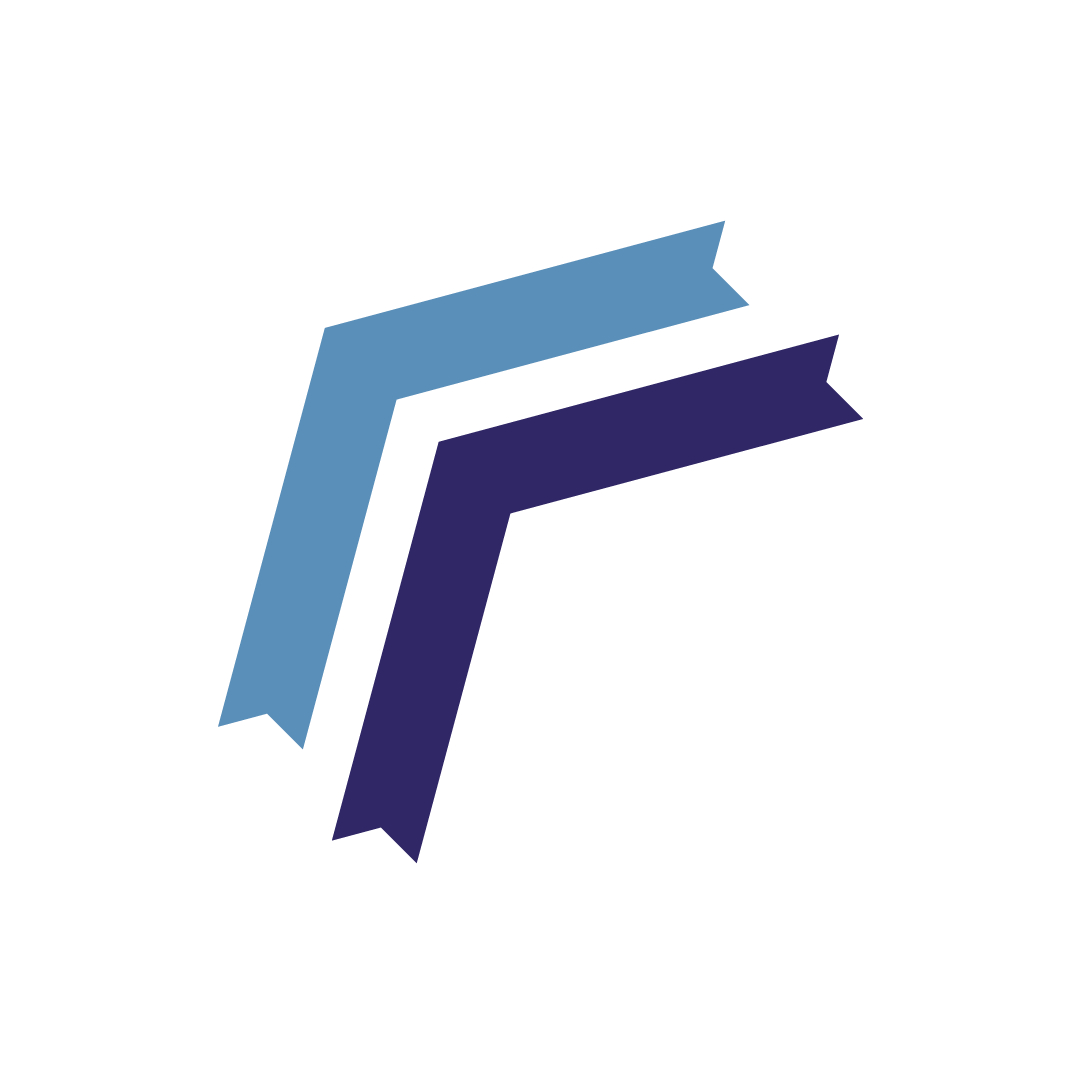
Choose your plan
Select the Perfect Plan to Suit Your Requirements.
Premium
/Month
Billed $149.99 per annually Subscription.
-
Tables Features :
- Add New Table
- Table Details
- Filter Tables
- Table List
- Unlimited Product Uploads
- Professional Menu Setup
- 3 Feature image Designs
- Free Template Options
- Flexible Dashboard
- Color Customizer
- 24/7 Support
Platinum
/Month
Billed $249.99 per annually Subscription.
-
Tables Features :
- Add New Table
- Table Details
- Filter Tables
- Table List
- Unlimited Product Uploads
- Professional Menu Setup
- 3 Feature image Designs
- Free Template Options
- Flexible Dashboard
- Color Customizer
- 24/7 Support
Premium
/Yearly
Yearly $149.99 in annually Subscription.
-
Tables Features :
- Add New Table
- Table Details
- Filter Tables
- Table List
- Unlimited Product Uploads
- Professional Menu Setup
- 3 Feature image Designs
- Free Template Options
- Flexible Dashboard
- Color Customizer
- 24/7 Support
Platinum
/Yearly
Yearly $249.99 in annually Subscription.
-
Tables Features :
- Add New Table
- Table Details
- Filter Tables
- Table List
- Unlimited Product Uploads
- Professional Menu Setup
- 3 Feature image Designs
- Free Template Options
- Flexible Dashboard
- Color Customizer
- 24/7 Support
